Expense Management System
Sign in
If your e-mail address
includes an apostrophe ( ' )
Sign in with your Concurincludes an apostrophe ( ' )
username and password
Have a question
or need help?
Click here for answers to most common Concur queries
or need help?
Visit Concur Global Expense System space on JacobsConnect.
Access the Concur Travel and Expense Policy.
Announcements
For more info regarding the Expense process, visit the Concur Global Expense System space on Jacobs Connect
You can also refer to the Concur Knowledge Base Table of Contents on JacobsConnect for more information.
Still have an issue, visit the Jacobs IT Support Portal.